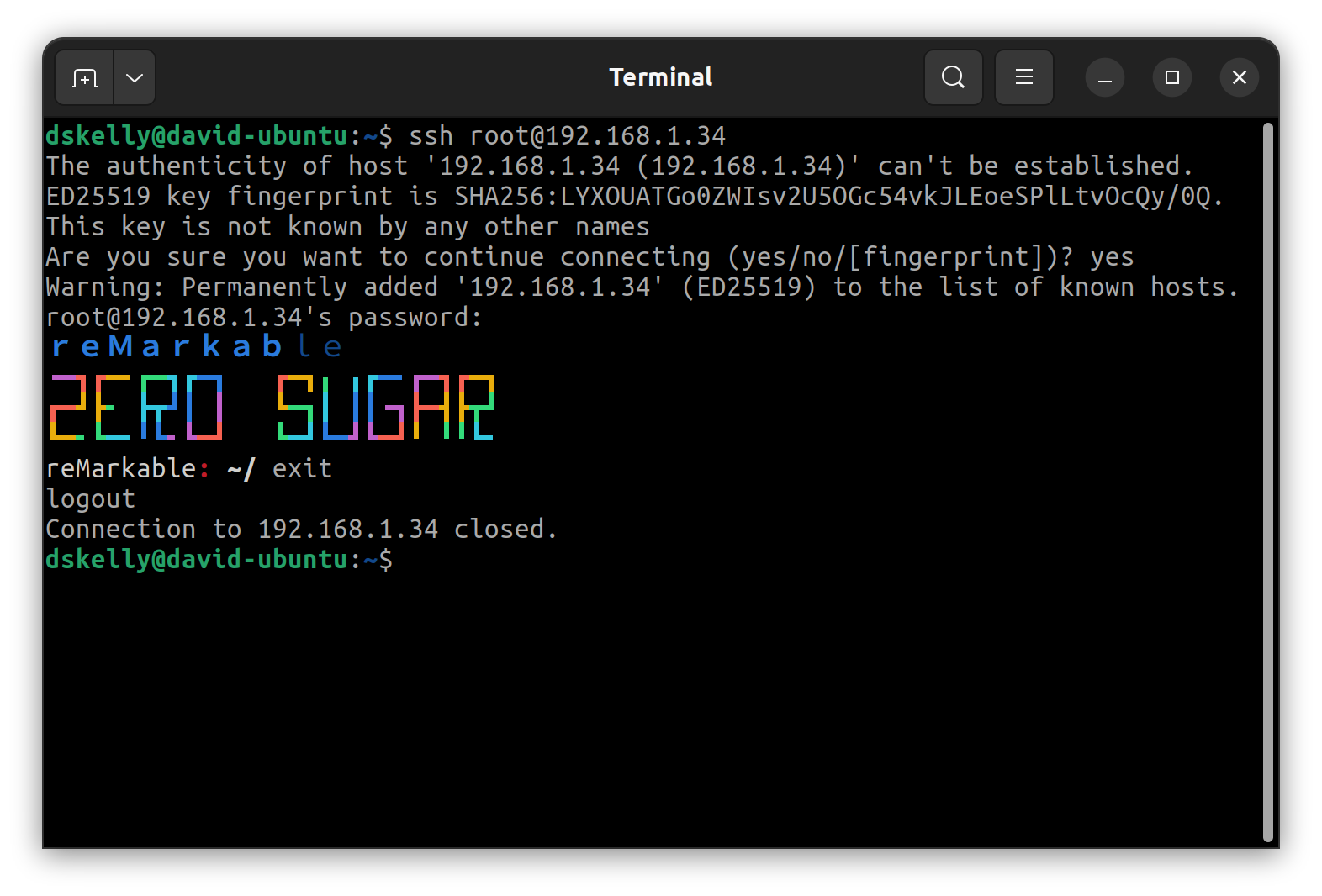Troubleshooting
Socket Exception: The remote computer refused the network connection
As of reMarkable v.3.22.0.50, reMarkable has turned off ssh over wifi by default.
See this page
Connect with USB
SSHAuthFailError(All authentication methods failed)
This indicates a username or password failure. First check to make sure there
are no transposed letters in your password. Is that an upper case eye 'I' or is that a lower case ell 'l', etc.
- Ambiguous letters could be:
0O1iIlLB8
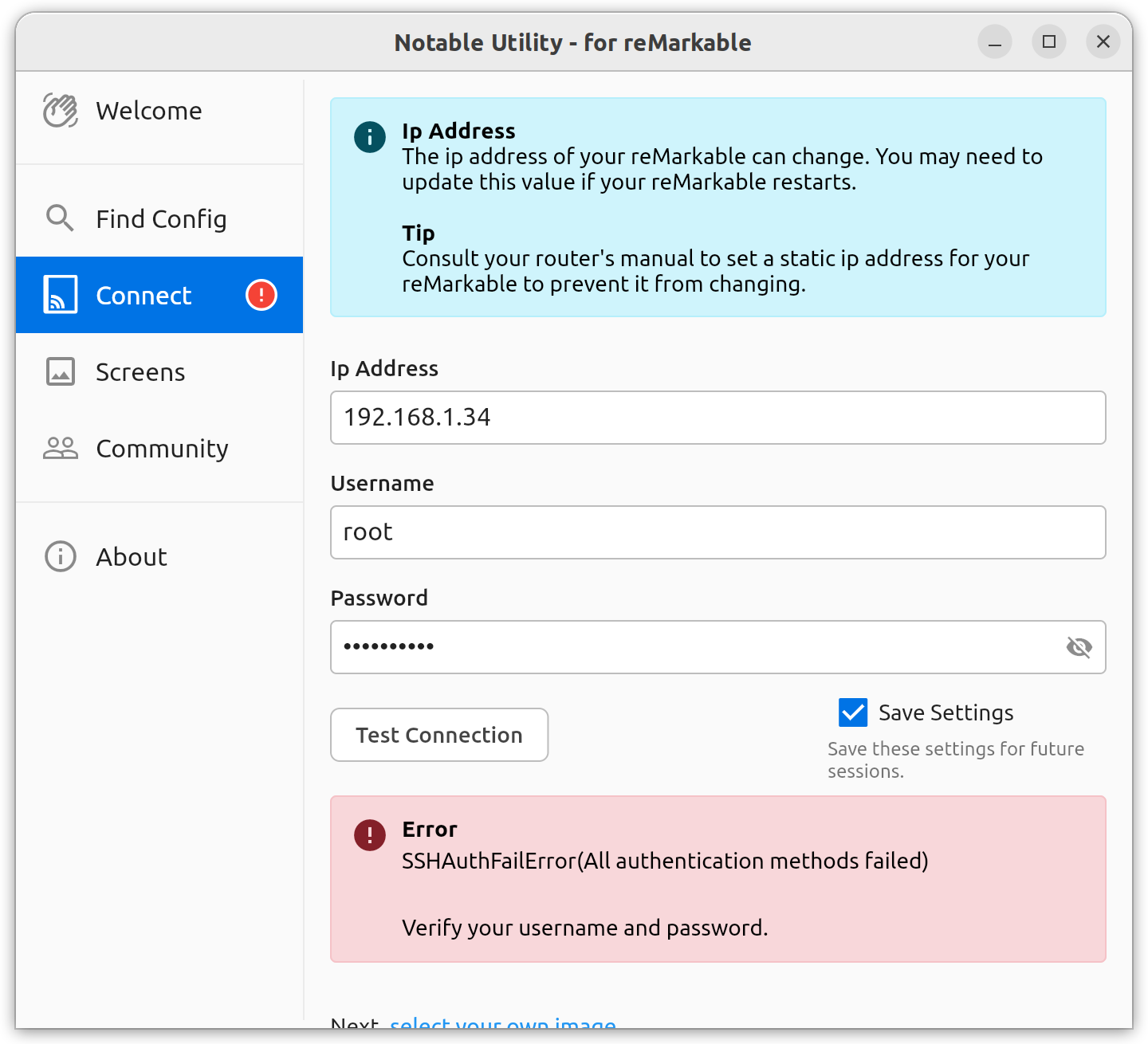
If you still are unable to connect, try connecting with your operating system's tools. For example, open a terminal and run:
-
ssh root@<your_ip_address>
- Enter
yes if it prompts if it wants you to connect.
- Enter your password when requested (typing is invisible).
- If successful, you will be connected to your reMarkable.
- Enter
exit to exit.
If you are unable to connect with your operating system, Notable Utility will not be able to connect either.
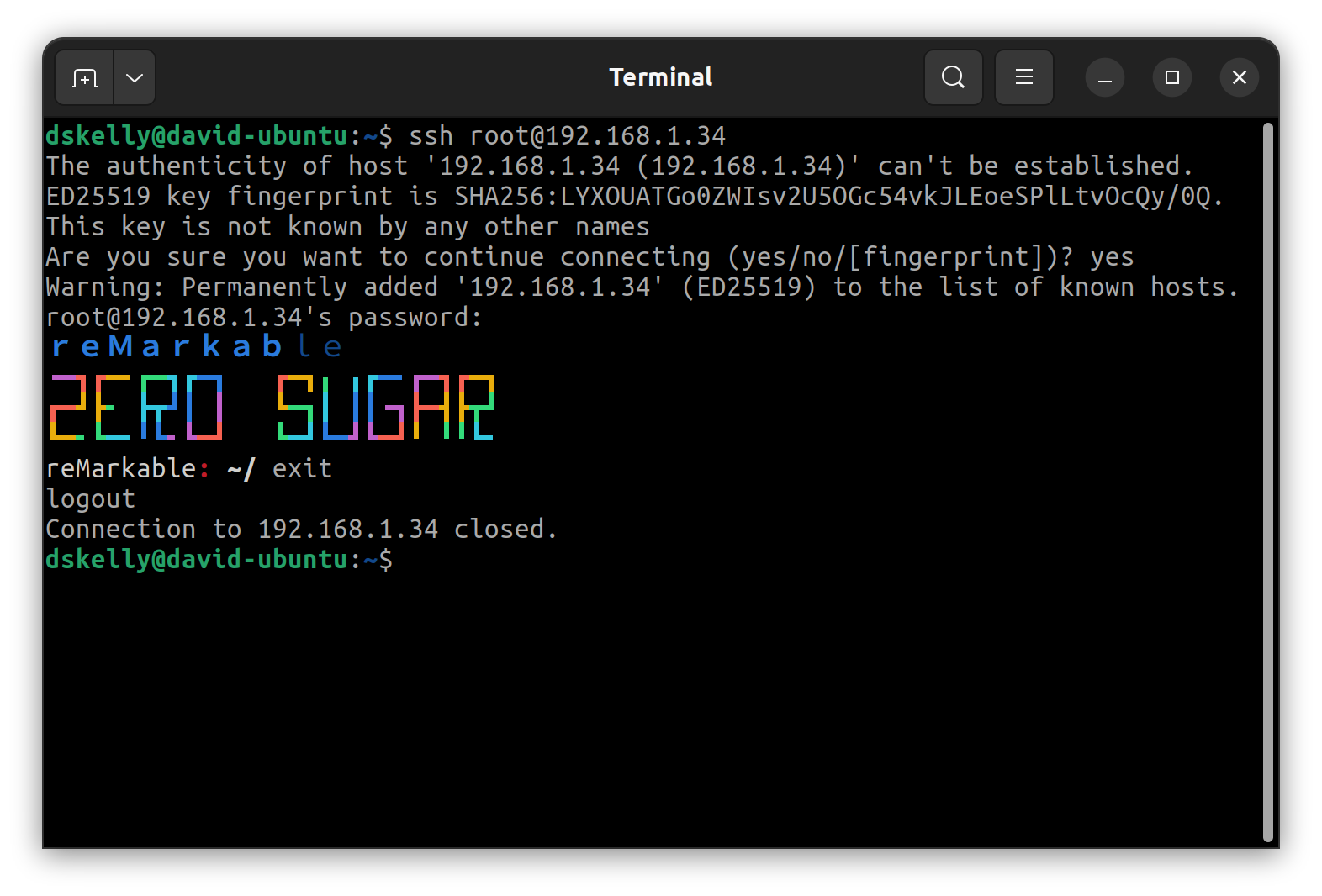
Failed host lookup
Validate your ip address is correct.
No route to host
Validate your ip address is correct.
SocketException: Connection timed out
Some possible solutions:
-
Check to see if you have a firewall blocking traffic to your reMarkable.
-
Ensure that the device running Notable Utility and your reMarkable are connected to the same
network.
-
Ensure your reMarkable has had enough time to fully start up.
SSHAuthAbortError: Remarkable Paper Pro
Remarkable Paper Pro is not currently supported:
RMPP.
Working Example
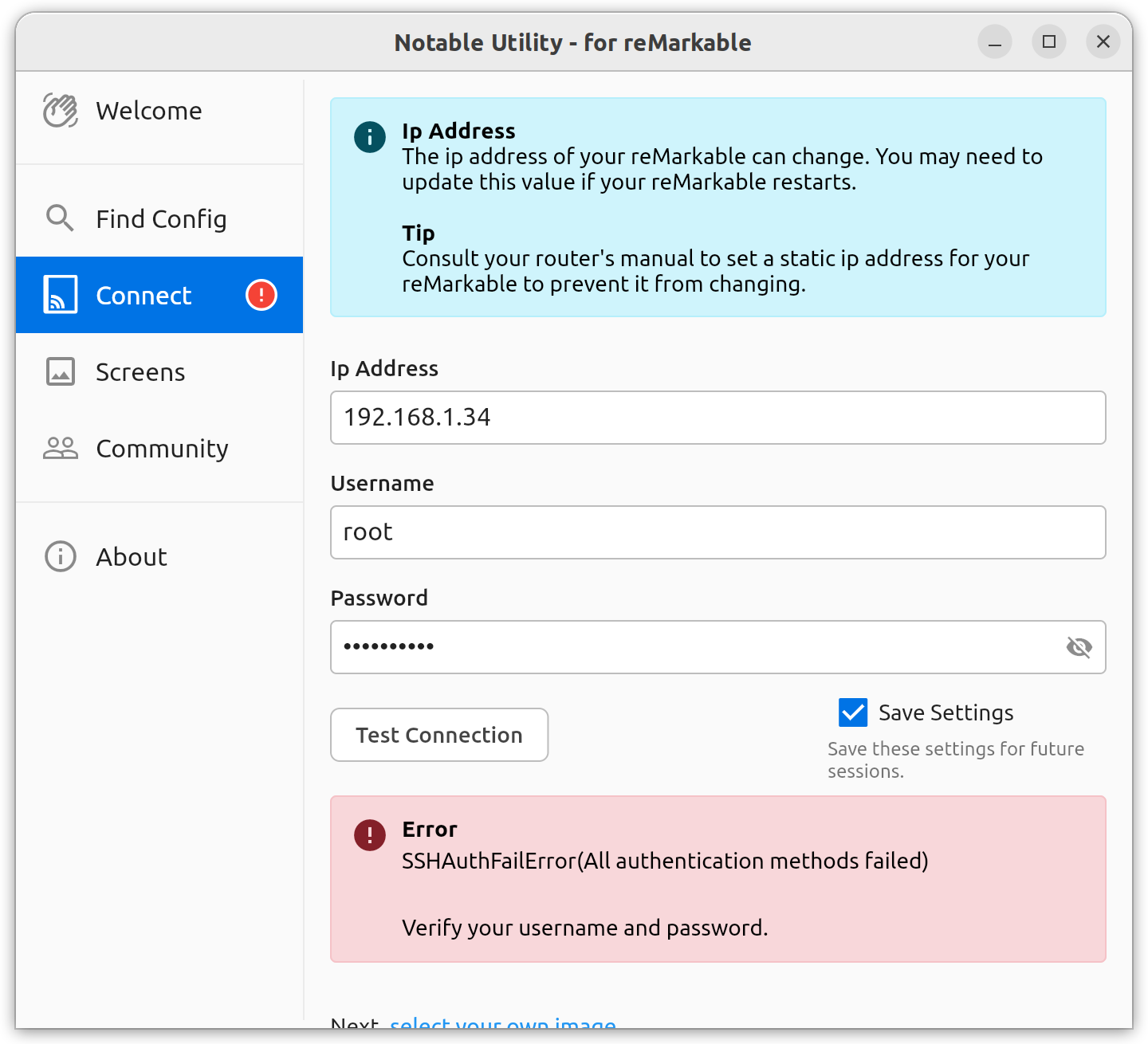 If you still are unable to connect, try connecting with your operating system's tools. For example, open a terminal and run:
If you still are unable to connect, try connecting with your operating system's tools. For example, open a terminal and run: