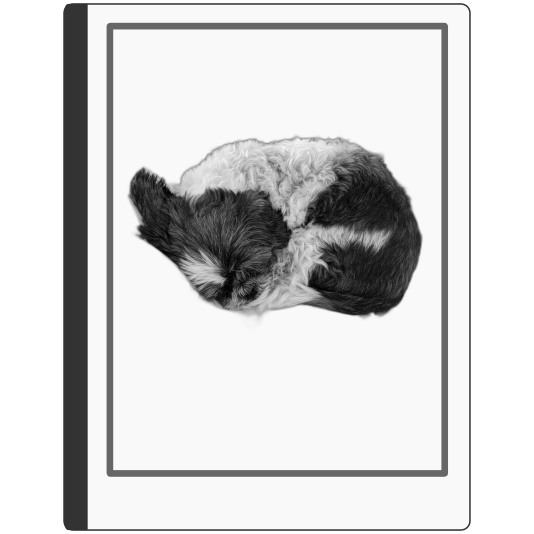Instructions
Instructions for uploading an image to your reMarkable tablet.
Find your device config.
Follow the menu prompts to determine your device's user, name, and password. Expand the items for image references.
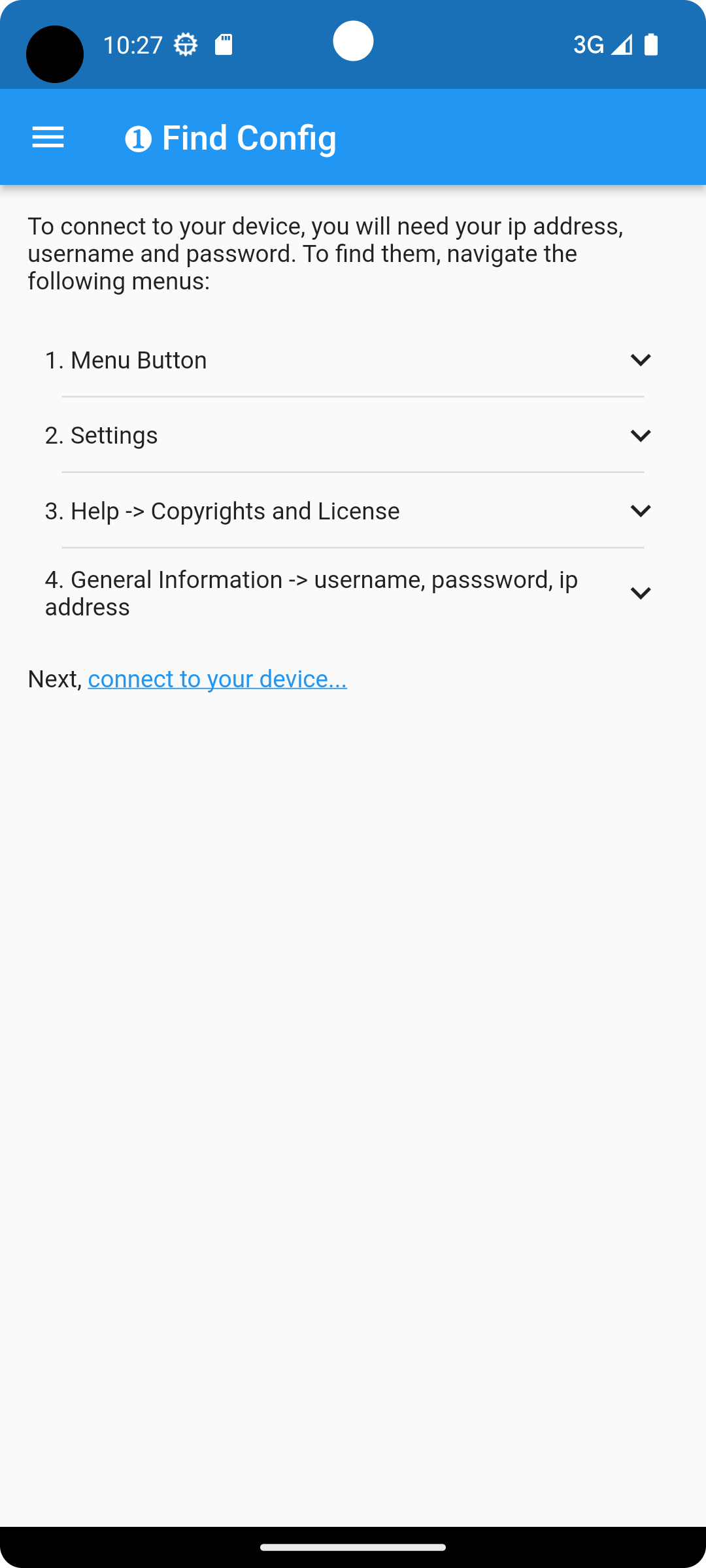
Connect to your device.
Ensure you have connectivity to your device. Note that your reMarkable ip address can change, so if you cannot connect, be sure to double check this value.
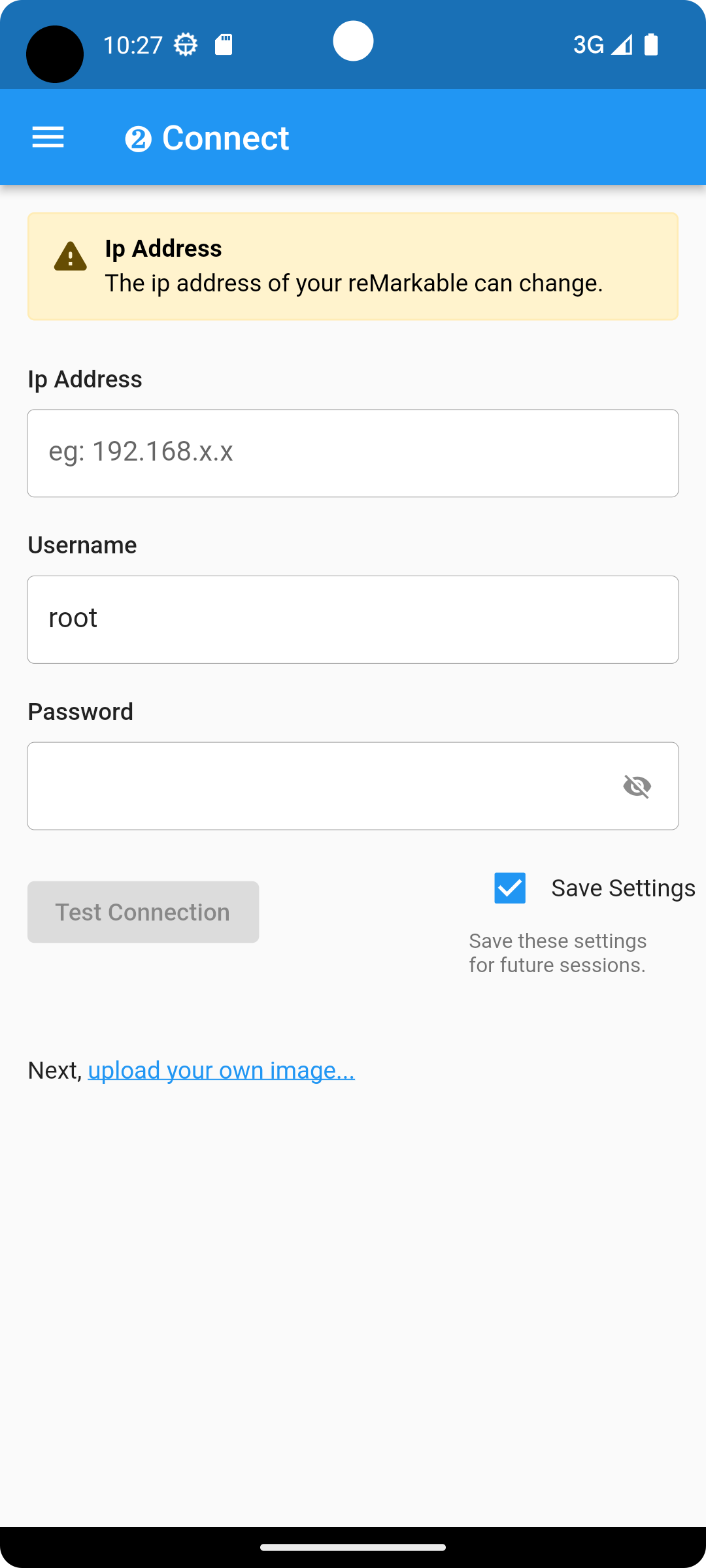
Choose an image to upload.
Select an image you want for your sleep screen, start screen, etc.
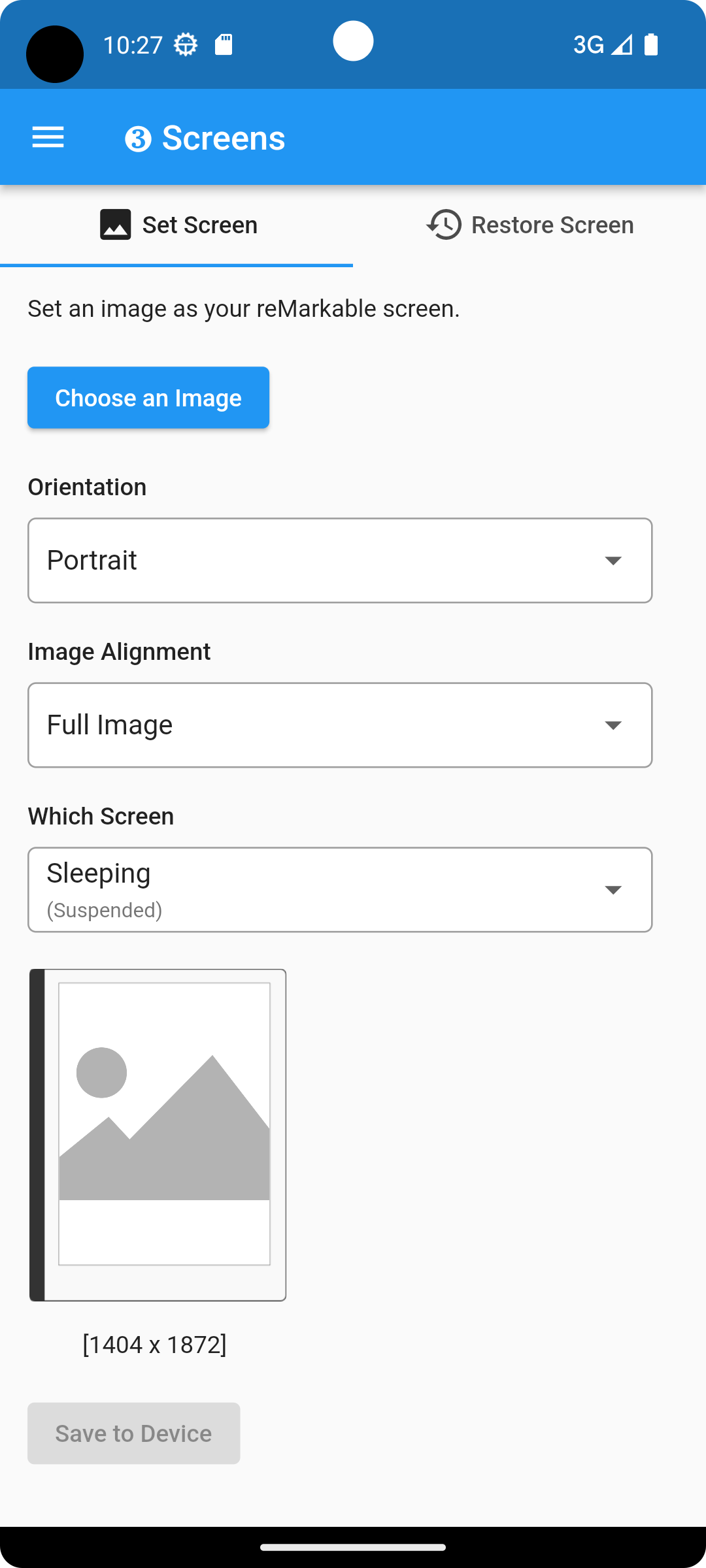
Reboot!
Some change in images require a reboot to show - most notably the sleep screen. You can reboot directly from the app or reboot from the reMarkable ui menus.